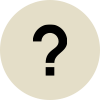How it Works?
How to Earn with CoinSearch?
You wake up, check the news, scroll through social media, maybe do some online shopping. What if all of that started earning you something back? With CoinSearch, your everyday internet habits start working for you — automatically.
-
Take changes
Extension changes your search engine to Microsoft Bing
-
Earn Crypto
Earn currency for what you already do online every day.
-
Withdraw
Withdraw crypto to your wallet, fast and secure!
Frequently Asked Questions
How do I earn cryptocurrency?
Install our browser extension and stay signed in. While it’s active, you’ll automatically accumulate balances in each supported coin (e.g. PENGU, BONK) based on your usage.
How do I link my wallet?
On your dashboard, click “Link wallet” under the coin you want to use. Enter your crypto address and save. Future withdrawals for that coin will go straight to your linked address.
How do I request a withdrawal?
Click “Request withdraw,” choose your coin and amount (up to your available balance), then submit. Your request appears in History, and once approved you'll receive funds in your linked wallet.
What is the activity bonus?
You can earn extra cryptocurrency bonuses just by keeping the extension active. Check the Settings page for details on bonus amounts and timing.
In which countries does CoinSearch operate?
CoinSearch works in Argentina, Australia, Denmark, Finland, France, Germany, Italy, Netherlands, Norway, Spain, Sweden, Switzerland, United Kingdom and United States.
Can I use a VPN or proxy with CoinSearch?
No. The extension credits rewards only for genuine traffic from supported countries. Connections through VPNs, proxies, or any IP‑masking tools will lead to account suspension and loss of balance.
Why does my balance change throughout the day?
Cryptocurrency prices change by the second, so the balance shown in tokens or its USD equivalent may fluctuate. The final payout amount is locked to the market rate at the moment your withdrawal request is processed, while the dashboard value remains indicative and updates automatically with market movements.
Where can I view my transaction history?
All your coin accruals and withdrawal requests are listed in the “History” section. Click the History icon or go to the Withdrawal History page to review every transaction.